Workneat
How to Keep Your Cables Neat & Why It Matters

Messy cables under your desk is not a good look. With sit stand desks, cable management is especially important because the desk needs to be able to seamlessly move up and down without cables getting caught, tangled, or ripped from their plugs. Whether you’re a cable managing pro or a total novice, here’s how to finally get your cables under control and why cable management is so important.
Different Types of Cable Managers
Make sure you have the right tools for the job. There are two main types of cable managers: horizontal or vertical. Horizontal cable managers run cables horizontally along the underside of your worksurface, from one end to the other, toward the nearest outlet. This keeps cords tucked up against the worksurface so you don’t see them dangling. Vertical cable managers run cables from the tabletop down to the wall or floor outlet and keep them in one neat bundle. This ensures that there is a single group of cords going from your desk down to the outlet.
We recommend using both a horizontal cable manager — like a cable trough — and a vertical cable manager — like a cable chain — and supplement any weak spots with cable ties, clips, or sleeves. Pro tip: make sure your cable managers are the right size. Wire Ways can be cut to size and cable chains can unlinked using quick ball and socket connections for the perfect fit.
Start from Scratch
If your cables are a mess, the only way to really get them wrangled is to start from scratch. That means unplugging everything and removing your current “cable management”. Start over with the right cable management solutions to fit your workspace and technology equipment, and don’t cut corners. You may also need a power strip, extension cords, and/or zip ties to complete this project.
Once you have a cable-free desk, install your new cable manager(s). Now you’re ready for the actual cable managing part – keep going!
Manage Your Cables Like a Pro
Start with the cords that you know you won’t need to move often, like your CPU, desk light, or any other fixed objects. Whether you’re using a cable management trough, chain, or sleeve, place your equipment onto your desk and start organizing your cables.
Pro Tip: leave some slack! For all your cords, but especially the items you may need to move like your monitor, phone, and electric sit stand desk, leave a little slack. If you’re using a cable trough, you can keep the extra bit of cord neatly tucked away, allowing you to move your equipment when needed, but keeping that slack out of sight. We love a combination of a cable trough and a vertical cable manager, like the cable chain or mesh sleeve. This ensures that cables are neatly organized all the way to the outlet.
Why It Matters
Now your desk ought to be looking nice and neat, with cords and cables out of your way and out of sight. Why does it matter to have your cable under control? The biggest reason is safety — cords can be a tripping hazard. It’s also important that your sit stand desk is able to freely move up and down without the cables getting caught. The other big reason is aesthetics; no one likes a messy desk and keeping cables neat is an easy way to clear the visual clutter. Neat cables also make your workspace easier to use and easier to clean. It’s the first step to setting up a workspace that works right!





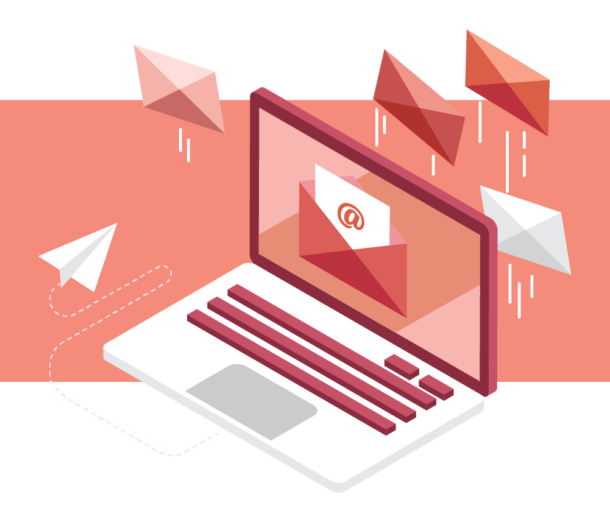
Connect with Us