Workfresh
Give Your Workspace a Refresh with These Easy Ergonomic Updates

Is your workspace ergonomic? Are you comfortable throughout the day? Do you ever catch yourself slouching in your chair, straining your neck to see your computer screen, or fidgeting your legs because you’ve been sitting too long? Sounds like it might be time for an ergonomic workspace refresh! Check out the tips below to make your workspace work better for YOU.
Set Up a Sit Stand Workstation
Whether you switch out your standard desk for a sit stand desk or simply add a standing desk converter, creating a workspace where you can both sit AND stand will drastically improve the ergonomics and flexibility of your office. Some people use the term ‘standing desk’, but a fixed height standing desk has the same major problem as a fixed height seated desk: you can’t change positions throughout the day. A sit stand workstation that allows you to easily transition from sitting to standing (and back) is a good investment in your own health, wellness, and comfort.
Get Yourself an Adjustable Monitor Arm
If the majority of your work is computer-based, being able to adjust the height and tilt of your monitor(s) will allow you to reduce strain on your neck and eyes. Check out this guide for how to set up an ergonomic workcenter, including how to adjust your monitor for optimal ergo positioning. One thing you may not know is that the monitor position usually needs to be adjusted when you change positions between sitting and standing. An articulating monitor arm will allow you to easily adjust your monitor and keep your posture in check.
Add Desktop Task Lighting
Overhead lights are often too bright or poorly arranged. Desktop task lights allow you to put the right level of light right where you need it so you don’t strain your eyes. Warmer lights can also be beneficial for your mood. Using task lights instead of overhead lights can save on energy costs and help you create a more comfortable work environment.
Check Your Seated & Standing Posture
Poor posture at work contributes to a variety of health issues, including headaches, eye fatigue, and discomfort, especially in the legs, wrists, shoulder, neck and back. With ideal posture, the head aligns over the pelvis, the shoulders are back, and the muscles are balanced. Acceptable working postures include:
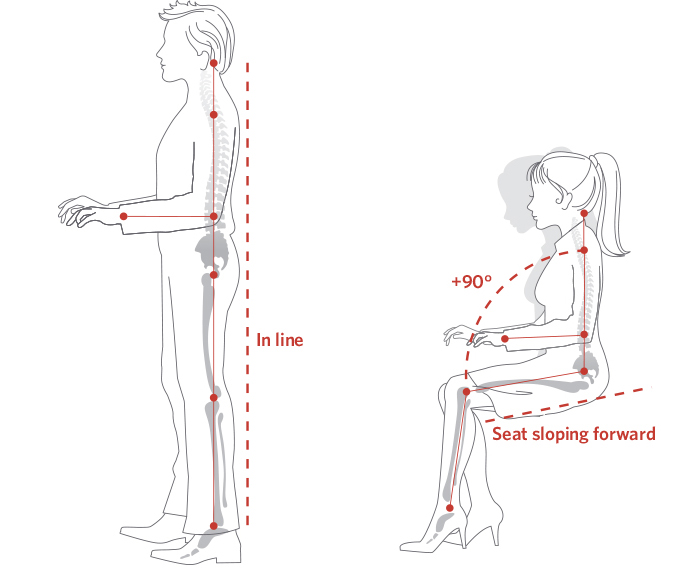
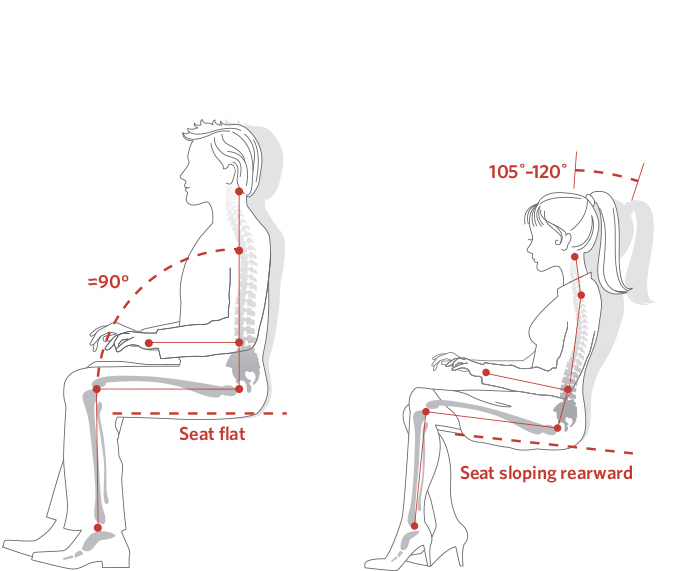
Rearrange Your Workspace
To avoid reaching or bending for commonly used items, the things you need throughout the day should be on your desk and within reach. This is called ‘Zones Ergonomics’. Keep your computer mouse and keyboard close enough that you can reach them comfortably while keeping your elbows at 90-degrees and upper arms at your sides. Arrange items like staplers, notepads, and phones so that you can reach them without putting any strain on your body. This is also a good time to clear the clutter and put away the items you don’t use all the time so you have more usable space on your desk.
Take Breaks, Move Often
Ergonomics is all about comfort. Once you’ve created a workspace that’s as comfortable and ergonomic as it can be, you also have to honor your body by taking breaks and moving often. A few times a day, take a break to fill up your water bottle down the hall, do a lap around the office to check in with colleagues, or go for a short walk outside. Whenever you start to feel tight or fatigued, do some stretches right at your desk (desk yoga, anyone?). Make sure to take care of your eyes by taking screen breaks often.



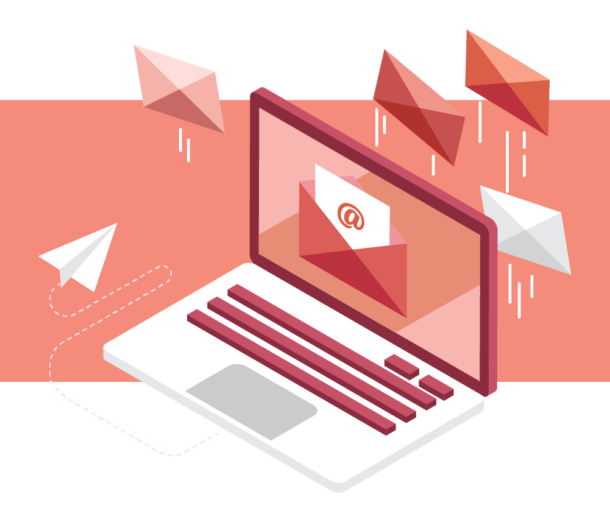
Connect with Us