The Ergonomic Workcenter
PERFECT POSITIONING WITH THE PROPER PRODUCTS
At Workrite, we believe every body has the right to work comfortably and safely. Every Workrite product is designed with the direct input of the ergonomics community and businesses just like yours, ensuring that our products provide solutions that adapt to meet the needs of today’s diverse workforce. Research indicates that changing position periodically or standing for regular intervals throughout the day can reduce fatigue and improve alertness and productivity. Follow these simple guidelines to help prevent problems from occurring while sitting or standing at your workstation.
Ergonomic Postures
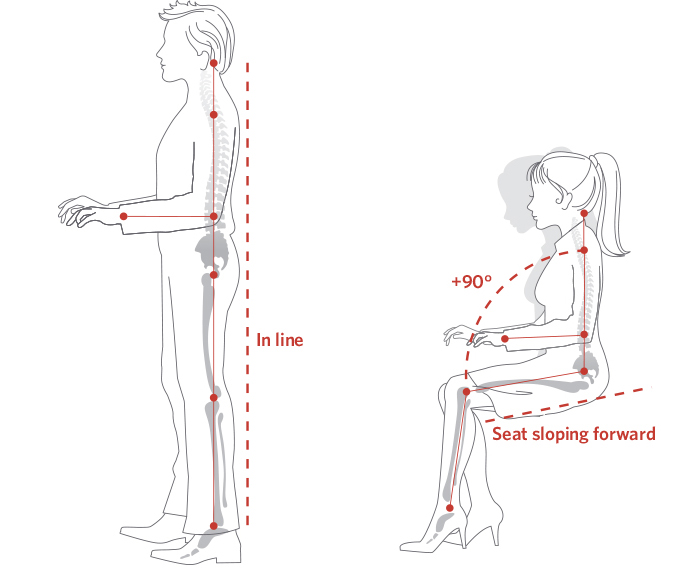
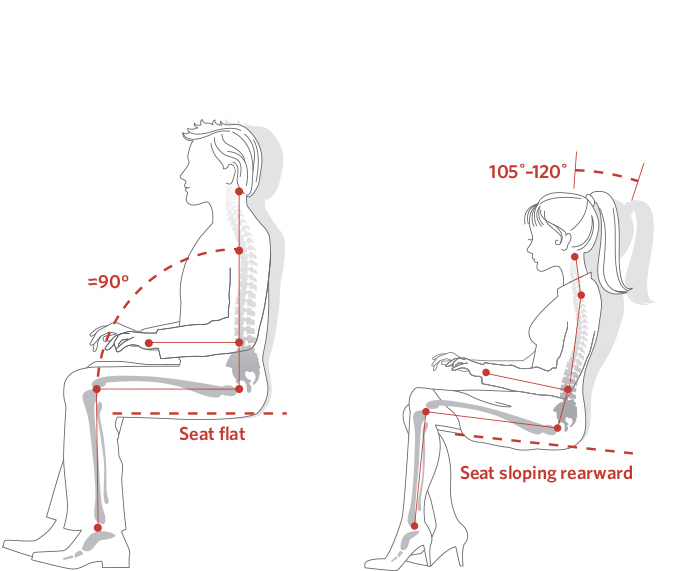
Regardless of how good your working posture is, working in the same posture or sitting still for prolonged periods is not healthy. You should change your working position frequently throughout the day in the following ways:
Make small adjustments to your chair or backrest
Stretch your fingers, hands, arms, and torso
Alternate between seated and standing positions while you work
The four working postures above are examples of body posture changes that all provide neutral positioning for the body.
Standing Posture
A – The height of your work surface should allow you to work without reaching or bending. Arrange commonly used items such as staplers and phones so that they are within easy reach.
B – Forearms should be parallel to the floor and at an approximate 90 degree angle from your upper arms.
C – Wrists, neck and head should be in a relaxed neutral position – not angled up or down.
D – The distance between your eyes and the monitor should be at least 15.7” or more – typically arms’ length.
E – To insure that neutral neck and head posture are maintained, individuals who wear corrective lenses, particularly multi-focal lenses, may need to adjust the height of their monitor to a lower position and tilt the monitor at 30°-40° angle.
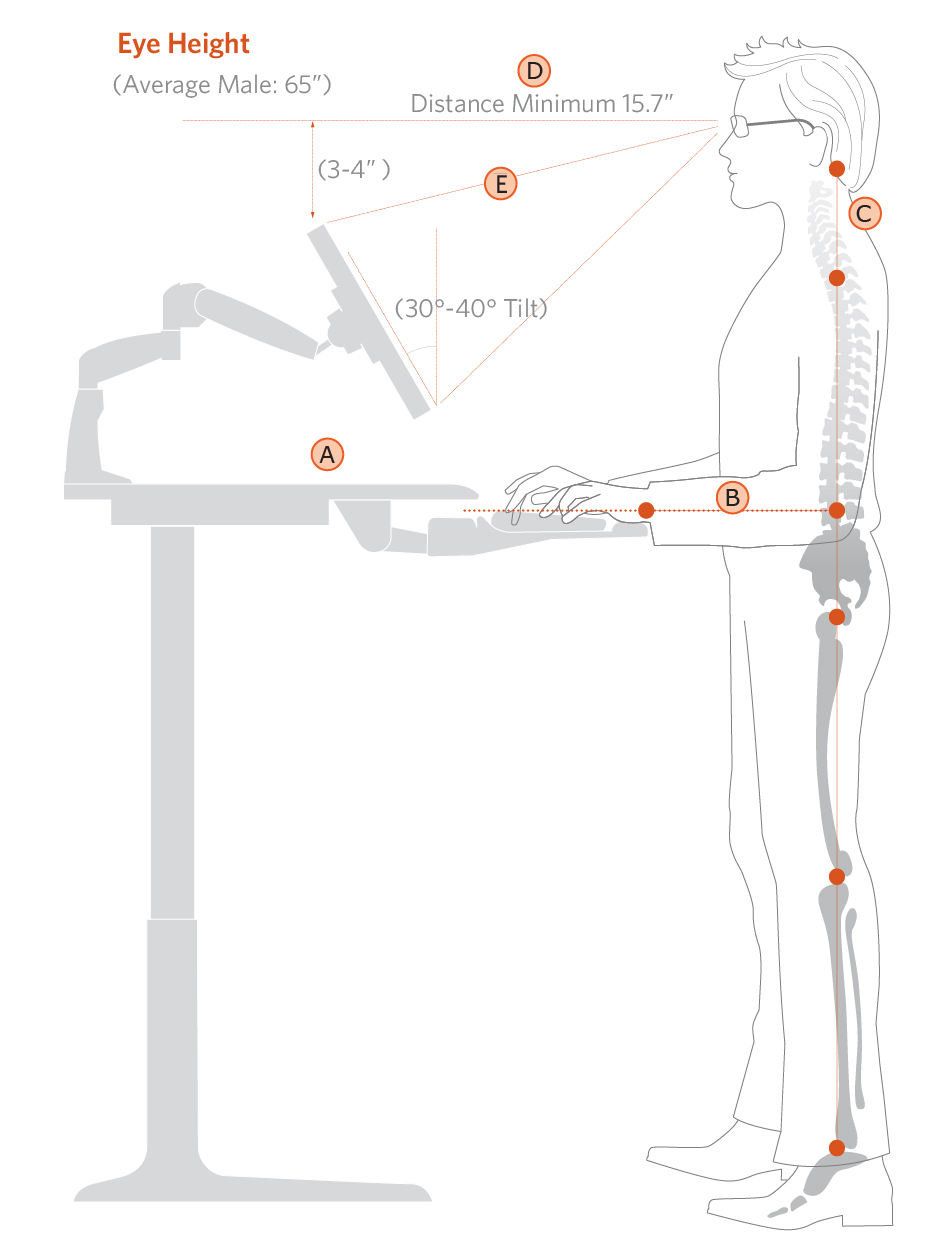
Seated Posture
A – The height of your work surface should allow you to work without reaching or bending. Arrange commonly used items such as staplers and phones so that they are within easy reach.
B – Forearms should be parallel to the floor and at an approximate 90 degree angle from your upper arms.
C – Wrists, neck and head should be in a relaxed neutral position – not angled up or down.
D – The distance between your eyes and the monitor should be at least 15.7” or more – typically arms’ length.
E – The top one-third of your computer screen should be positioned at or below eye level.
F – Adjust the height of your seat so that your feet are resting firmly on the floor. Use a foot rest if you feel that your feet are not properly supported.
G – The depth of your seat should allow the back of your knees to extend beyond the edge of your seat. Thighs should be approximately parallel to the floor.
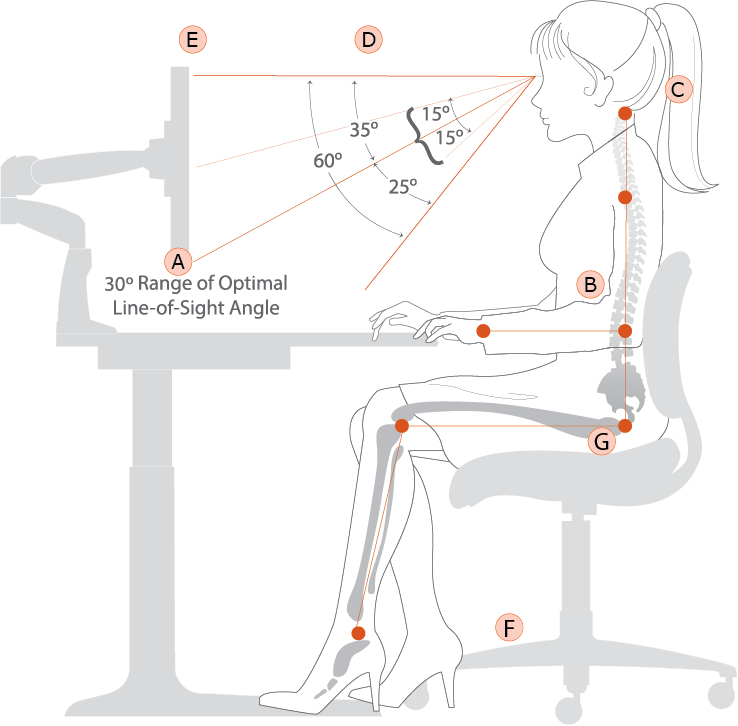
BIFMA Guidelines
Your worksurface should be the right height for you. These guidelines show the proper worksurface height, standing and seated, whether you’re 5 feet tall or over 6 feet. Make sure your desk is right for your body.
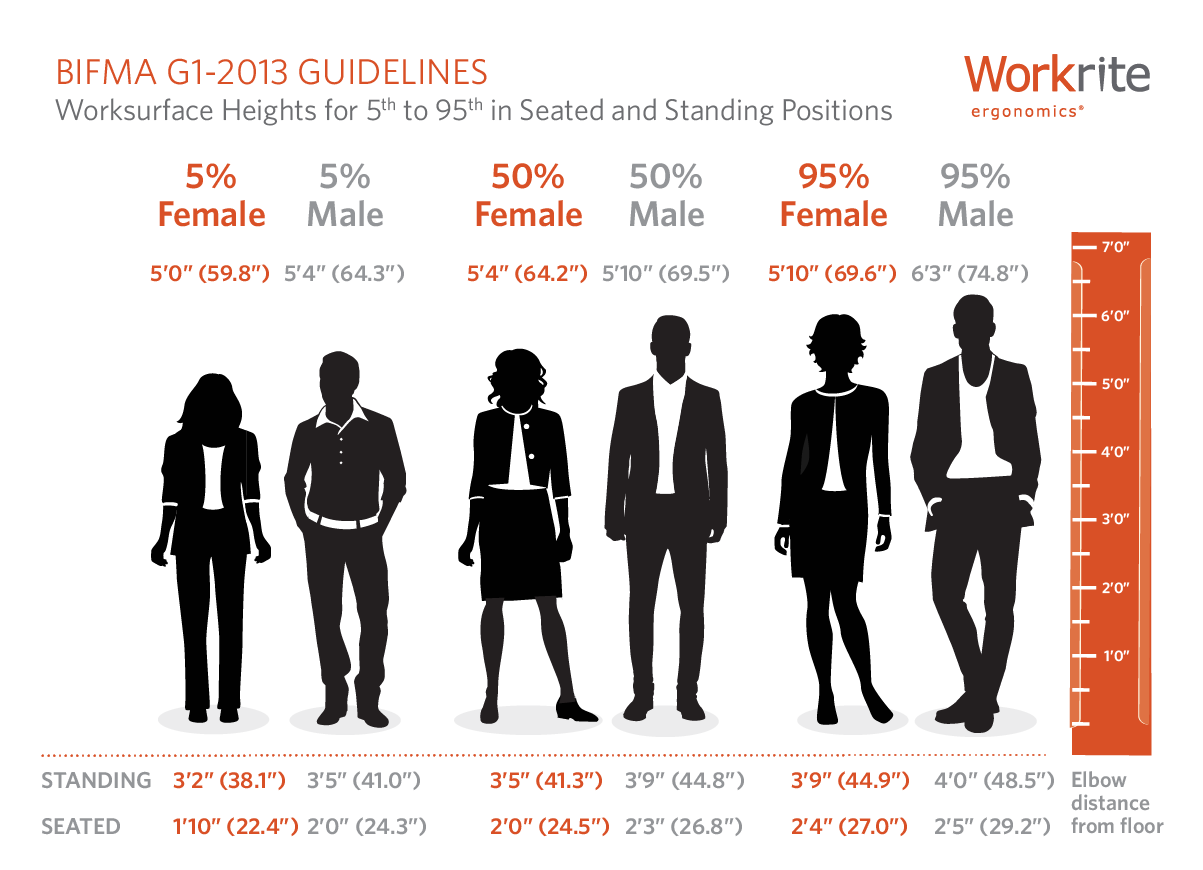

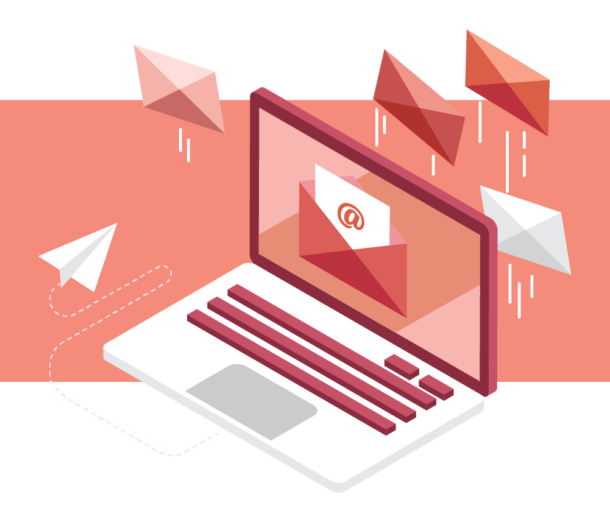
Connect with Us