

Task Lights
How are task lights ergonomic?
Next time you’re reading something printed, notice the position you are standing or sitting in as you read it. Do you move to get better lighting? Do you position your body in a way to help improve the visual contrast of the text, reduce glare or avoid a shadow? That very movement is the essence of ergonomics.
How can task lights reduce operating costs?
According to the US Department of Energy, 51% of the energy used in commercial buildings is consumed by lighting systems. However, many existing systems have much higher than recommended illumination levels from overhead lighting. In instances where too much illumination is provided through overhead lighting, companies can reduce their power usage and associated costs by simply reducing overhead light levels and applying proper lighting for specific tasks.
How do task lights increase performance?
According to The American Optometric Association, excessive overhead or ambient lighting levels reduce the apparent visual contrast on computer screens due to glare.
“Contrast (which is reduced by glare) plays an important element in visibility. Low contrast objects are difficult to see, regardless of their size. Increasing task contrast is an important means of increasing overall performance.”
The Bottom Line
Optimal task illumination levels through the use of desktop task lights will help improve user ergonomics, reduce operating cost and increase worker performance.

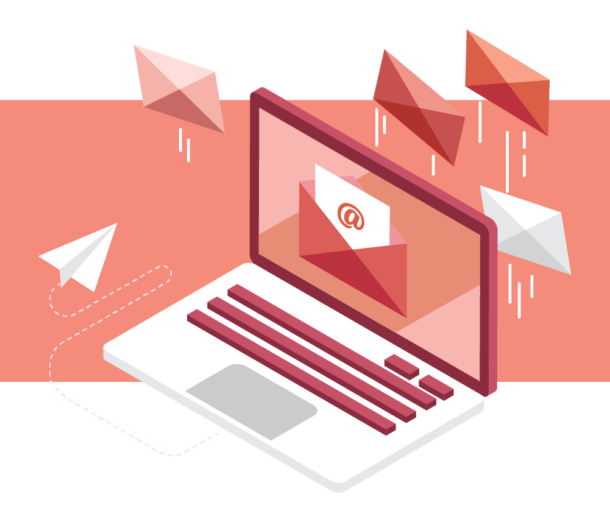
Connect with Us