Sierra Interface Kit
The Sierra Interface Kit is a powerful enhancement to all Workrite Sierra HX & HXL Electric Workcenters. This software & hardware installed on either a PC or Mac, allows for highly personalized user control over your workcenter. The software includes basic controls like up and down, as well as three memory presets and reminders to adjust your position a number of times a day, and tracks minutes spent standing or calories burned.
Features
- Up to 3 programmable positions
- Tracks total number of desk adjustments
- Tracks standing minutes or calories burned throughout the day
- Exportable results
- Displays current desk height
- Available for PC and Mac
Installation Instructions
By using the following web based instructions, you can easily install the Sierra Interface cable and Software for both Mac and Windows environments. Please pay close attention to the visual instructions as they vary slightly for Mac and Windows platforms. If you prefer to have a printed version of the hardware and software installation instructions, click here.

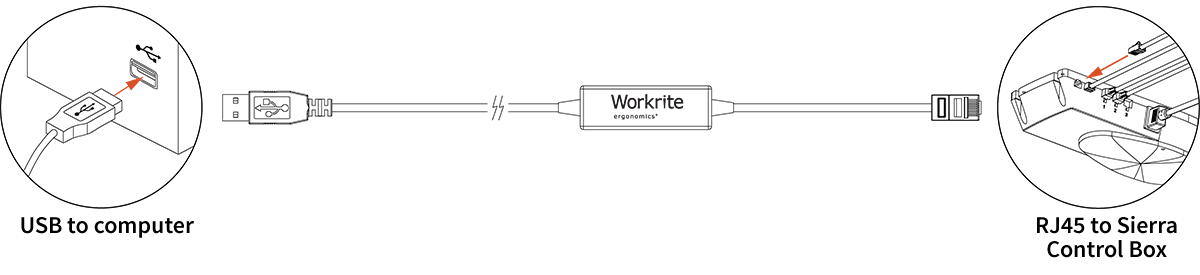
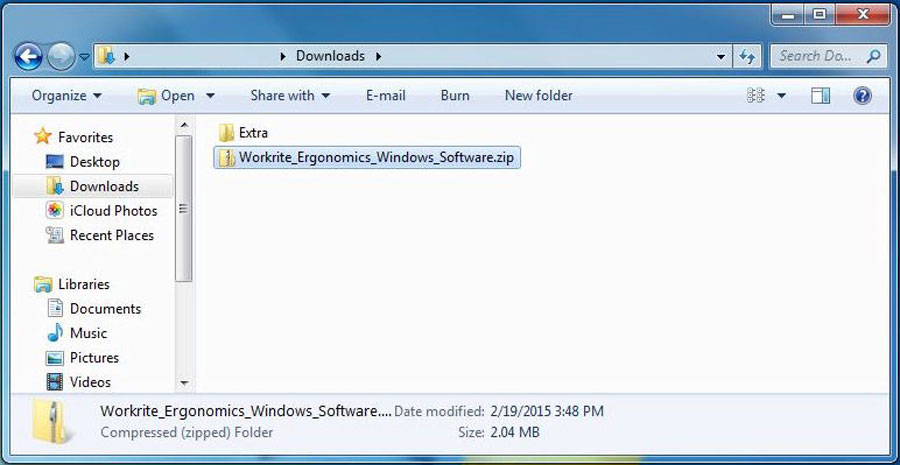
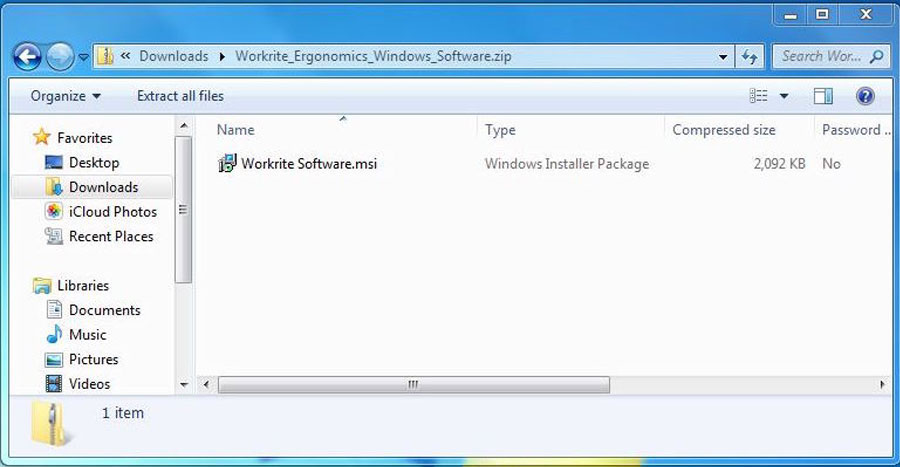
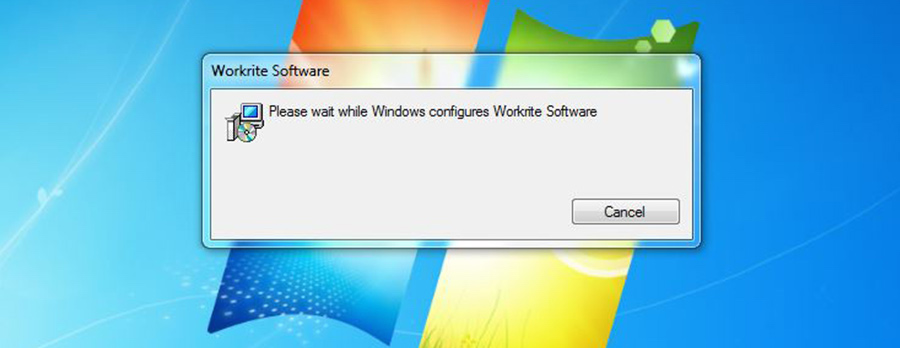
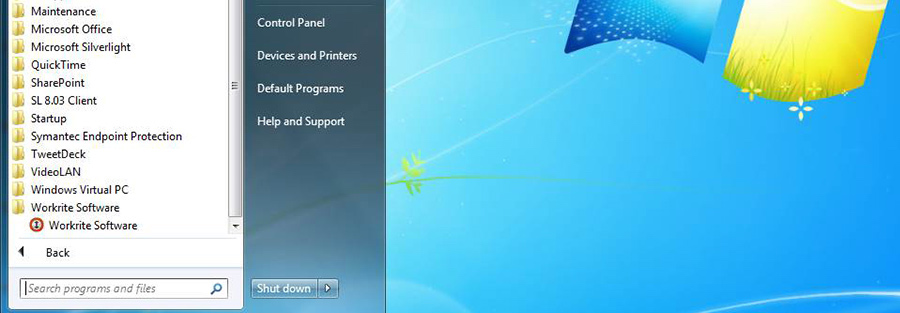



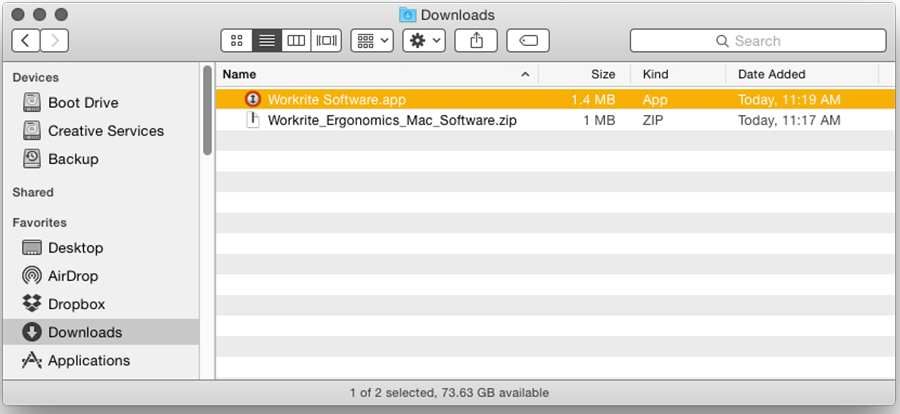
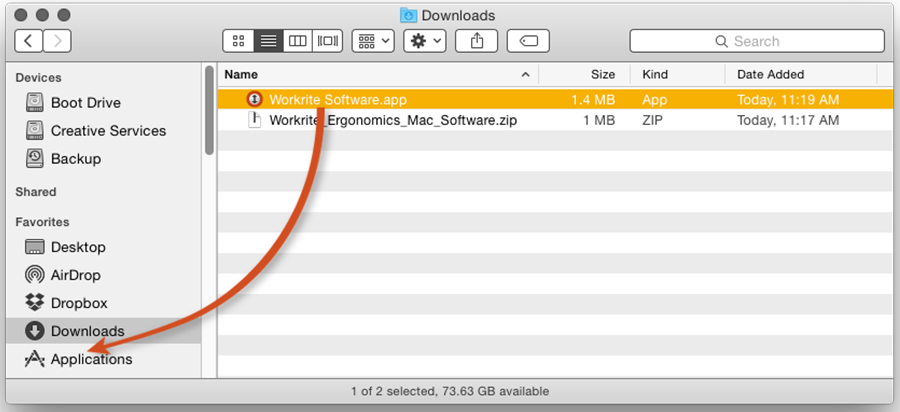


 Sierra Interface User Guide
Sierra Interface User Guide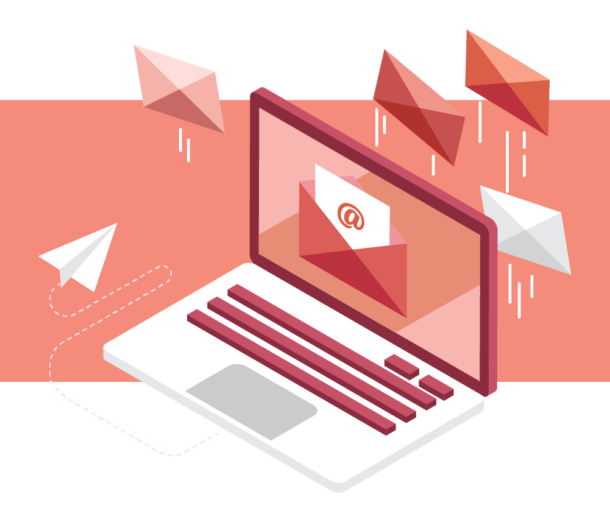
Connect with Us