Worksmart
How to Streamline Your Workflow to Boost Efficiency

Everything we do, from big projects to day-to-day tasks, is part of a workflow. Defined generally, workflow is “the sequence of industrial, administrative, or other processes through which a piece of work passes from initiation to completion.” It can also be how you manage a variety of projects and how you structure your personal processes. Streamlining your workflow means making everything you do more efficient. You can do this by creating and sticking specific processes, utilizing automation, implementing time management techniques, and delegating to others when it makes more sense to do so. Ultimately, the goal is to optimize efficiency so you can get it all done with less stress and in less time.
Create a streamlined process & stick to it
Everything you work on, individually or with a team, should have a process. That process will be different for each application, but creating one and sticking to it will make everything go smoother. If you have existing processes for most projects, make sure that new projects can either work within those processes or create a new process before you get started. Evaluate existing processes to make sure they’re geared toward the ultimate goals of working efficiently and achieving valuable results. If there are parts of a process that become sticking points, how can you smooth them out? Cut excess steps from your workflow that are dragging down the process or taking too much time. Integrate digital tools to make your processes better or faster.
Automate (some of) your work
If much (or even just a small part) of your time is spent on busy work, automation can become your best friend. Automation tools like canned email responses, automatic reminders, scheduling things ahead of time, or setting up rules to keep your email organized will cut out unnecessary steps. You can also use automation to completely remove tasks from your workflow, like automatic updates or database syncing. For example, if you’re collaborating with colleagues on a document, rather than wasting time sending updated files back and forth via email, rely on cloud-based file storage so everyone can access the living document anytime. There are tons of options for automation that will be different depending on the tasks you do day to day, but evaluate what you’re spending time on that automation could do for you, and use the power of technology to streamline it.
Time your tasks
Parkinson’s law states that tasks expand to the time allotted, so if you let them, individual tasks will end up taking much longer than they should. Time yourself and set a limit for each task. Create a daily schedule with the tasks you want to complete that day and the time you want to allocate to them. Ignore your email and adjust your notification settings so that you can focus on one thing at a time.
While we all may think we’re good at multitasking, it actually takes us much longer to get back into a project when we stop to do something else in between. Force yourself to do just one thing at a time, for a specific amount of time, and set a timer so you know when to switch gears. In between tasks, check your email and notifications, but make sure you keep track of the time you spend doing those things, too, as often times ‘just checking’ your notifications can take up more time than it should.
Once you gather some initial data about how long it takes you to do each task, you can start to limit the time you spend on each thing. You may think this could cause you to rush, but really, it will help you focus and get more done!
Do the important stuff first & work to your advantage
Even if it’s not important in terms of your priorities, if something only takes a few minutes to do, just go ahead and do it now. Got a quick question over email that you know the answer to? Rather than let that email sit in your mailbox, go ahead and send your response. If you leave it for later, you now must read the email and think about it twice rather than just getting it off your to-do list right away.
Each day, create a list of the things you want to work on and can realistically complete that day. If you are working toward a big, long-term project, break it up into smaller steps and try to check off one or two each day. Make sure to prioritize your to-do list in order of importance. This can be determined by a deadline or the value of the work. If something is time sensitive and valuable, it should be at the top of your list. If something is not time sensitive and not really that valuable, it should be at the bottom of your list.
Work to your advantage by noticing what time of day (or in what location) you do each type of task best. If you’re more creative in the morning, block out that time for creative work. Notice when and how you work best and create your schedule around that. You’ll be able to work more efficiently by adjusting your schedule to fit how you work, streamlining your entire workflow to boost productivity.
Ask a lot of questions
Nothing kills efficiency like miscommunication, misunderstanding, or time wasted on the wrong thing. Asking a lot of questions in the beginning of a project and throughout the process will ensure you know what’s expected of you and can meet (or exceed) expectations. Make sure to ask for feedback along the way, even if what you’re working on isn’t completely polished. It could reduce the chance of re-doing work. Asking a lot of questions will help you get it right the first time or be able to pivot early in the project.
Delegate when you need to
Sometimes the best way to streamline your workflow would be to ask for help from others. If you have a lot on your plate and can’t give your full attention to a certain project, handing it off to someone else who does have the time will ensure the project gets done without disrupting the rest of your work. Delegating to others can be difficult, but if you ask for help, projects can be streamlined to produce quality results in record time.



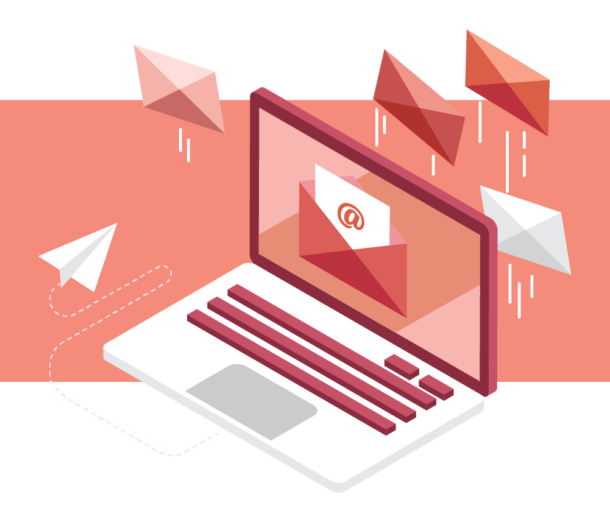
Connect with Us