Workactive
Pro Tips for Pro Switches
Did You Know Your Desk Could Do This?

Sit stand desks are great for helping us get more movement into a normal workday. The idea is not to stand constantly, but to ensure you change positions often, alternating between sitting and standing. Stand for a few minutes when you get to your desk after a long commute. Stand while you take a phone call. Stand after lunch to help maintain your focus and avoid the afternoon crash. Stand when your back feels a little tight or your neck is stiff. Adjustments give you freedom and that is good for your body and your mind!
A sit stand desk with a programmable switch will help you go from sitting to standing (and back again), easier than ever. Here’s our favorite, and maybe surprising, features of programmable sit stand desk switches.
Preset Heights
While standard sit stand desk switches require you to manually move the desk up and down, letting go of the button at your desired height, nearly all pro switches have the ability to program preset heights for sitting and standing. Others even let you store preset heights for multiple users. If the switch allows for three preset heights, the third one is usually for when the user is wearing taller shoes, like high heels. So they would set a sitting height, a standing height with flat shoes, and a standing height with heeled shoes. When it’s time to change positions, the user just needs to press the button for their desired preset height, and the desk will stop at that exact position. No more hunting around for the right height; the desk does that for you!
Custom Height Min/Max
Custom heights are minimum and maximum heights that the user sets, forcing the desk to stop short of its total range. Let’s say you have a mobile ped under your desk that is on the taller side. Your desk can technically go all the way down and collide with the ped, so to avoid this, you’d set a custom min height on the pro switch to ensure the desk never goes down far enough to run into the mobile ped. The same goes for maximum heights, like if you have a shelf or other obstacle above the desk. You could set the switch to never go beyond a height just below that shelf to avoid any potential collisions.
Lock & Unlock
If you’ve ever accidentally moved your sit stand desk by, let’s say, hitting the switch with the arm of your chair, or bumping into the switch while leaning against the desk, you know it’s startling! To avoid any unexpected movement of the desk, most pro switches have a locking feature. Once enabled, the desk will not move up or down until you unlock the desk. This can be useful if the desk is in a public area or if it is used as a task table that is intended to stay put.
Smartphone Controlled
The Sierra/Fundamentals Bluetooth Switch and the Sentinel Bluetooth Switch can both be controlled with your smartphone through a custom app. This gives you the ability to set your height settings, track your sit/stand history, and get reminders that align with your activity goals. With the Sentinel Bluetooth Switch, you can also enable One Touch Auto Move, which makes changing working positions a breeze. Changing sit stand desk heights usually requires you to hold a button down, even if you have preset heights, but not with the Sentinel Bluetooth Switch. Just tap “sit” or “stand” via the smartphone app, and the desk will move all by itself to your desired preset height.
Workrite Programmable Switches
Solace Electric Standing Desk Converter comes with a programmable switch. Sierra HX, Fundamentals EX/LX, and Sentinel sit stand desks all have programmable switch options, and you can upgrade to a pro switch anytime.








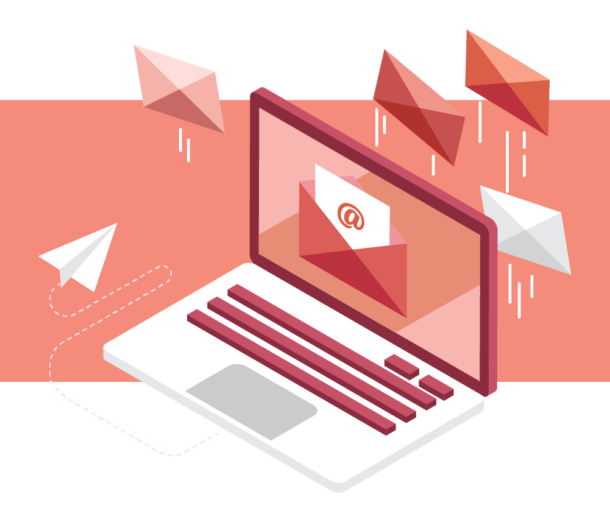
Connect with Us